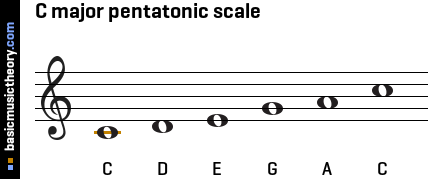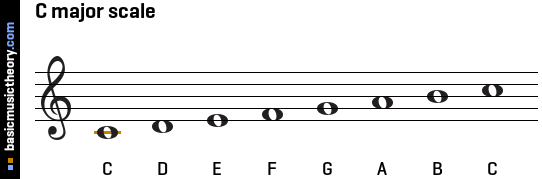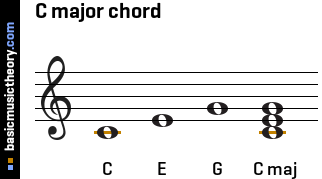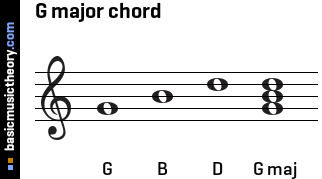Instructions:
- Watch this video! to learn about putting images and videos into Mixcraft.
- Choose an option from the list:
Mary Poppins - Supercalifragilisticexpialidocious (Jude)
Snow White and the Seven Dwarfs - Heigh Ho and Whistle While You Work (Mara)
Pocahontas - Colors of the Wind ( Momena)
Fantasia - Original (Suren)
Song list:
Lion King - Circle of Life ( Fadumo and Raiyan)
Pirates of the Caribbean ( Ashford)
It's A Small World After All (Yuhong)
Shrek 2 - Accidentally In Love (Selina)
Disney Medley - Beauty and the Beast, Be our Guest, Under the Sea, Part of Your World, Kiss the Girl
*NEW - create a montage of images from movies on this list to be played as a preview before the concert. 3-5 minute loop
Sign-up with Ms. Moynihan to get the song you want. Some songs will be doubled.
3. Open a Mixcraft Project and "Add Sound File" . Navigate to the Dsektop/Jarvis CI/ Pick-up/Moynihan AMM2O1/Disney Music for Videos folder and add the sound file into a Mixcraft project.
4. Find HIGH RESOLUTION and HD images and/or videos that match the song provided to you by Ms. Moynihan.
Special note on VIDEO:
Use Clip Converter to convert Youtube videos to MP4 file format with the highest HD quality. THEN, open videos in Windows Live Movie Maker and "Save Movie" in High Resolution (WMV filetype). Then open the movie in Mixcraft.
If you find an online tool that converts Youtube vidoes to WMV please share it with the class.
Use Google Images Search Tools to only search for large files that are 640x480 minimum
5. Match the song with the images/video using the Beat Match tool explained in the video above.
6. Add a Title at the beginning of the piece. Check for spelling with Ms. Moynihan.
7. Let the last image stay a little longer than required in case song goes too long in performance.
8. Mute or Remove the Audio track and Mixdown to WMV. Put Song Name and your first name in title.
Lion King - Circle of Life ( Fadumo and Raiyan)
Pirates of the Caribbean ( Ashford)
It's A Small World After All (Yuhong)
Shrek 2 - Accidentally In Love (Selina)
Disney Medley - Beauty and the Beast, Be our Guest, Under the Sea, Part of Your World, Kiss the Girl
*NEW - create a montage of images from movies on this list to be played as a preview before the concert. 3-5 minute loop
Sign-up with Ms. Moynihan to get the song you want. Some songs will be doubled.
3. Open a Mixcraft Project and "Add Sound File" . Navigate to the Dsektop/Jarvis CI/ Pick-up/Moynihan AMM2O1/Disney Music for Videos folder and add the sound file into a Mixcraft project.
4. Find HIGH RESOLUTION and HD images and/or videos that match the song provided to you by Ms. Moynihan.
Special note on VIDEO:
Use Clip Converter to convert Youtube videos to MP4 file format with the highest HD quality. THEN, open videos in Windows Live Movie Maker and "Save Movie" in High Resolution (WMV filetype). Then open the movie in Mixcraft.
If you find an online tool that converts Youtube vidoes to WMV please share it with the class.
Use Google Images Search Tools to only search for large files that are 640x480 minimum
5. Match the song with the images/video using the Beat Match tool explained in the video above.
6. Add a Title at the beginning of the piece. Check for spelling with Ms. Moynihan.
7. Let the last image stay a little longer than required in case song goes too long in performance.
8. Mute or Remove the Audio track and Mixdown to WMV. Put Song Name and your first name in title.